Recent Operations
In today’s digital landscape, data transformation stands as a cornerstone of secure communication and file handling. Base64 text encode online free tools have revolutionized how developers, system administrators, and everyday users manage data conversion tasks. This comprehensive guide explores everything you need to know about online base64 converter solutions, from basic encoding principles to advanced implementation strategies.
Whether you’re transmitting sensitive information, embedding files in web applications, or simply converting text for compatibility purposes, understanding base64 text encode and decode tool functionality proves invaluable. Modern browser-based base64 tool solutions eliminate the need for complex software installations while providing robust encoding capabilities that rival desktop applications.
Understanding Base64 Encoding Fundamentals
Base64 encoding represents a binary-to-text encoding scheme that transforms binary data into ascii to base64 conversion format using a specific set of 64 characters. As defined in RFC 4648, the official Internet Engineering Task Force specification, this secure data transmission method ensures data integrity across systems that handle text-based protocols exclusively. The encoding process converts every three bytes of binary data into four ASCII characters, creating a predictable expansion ratio of approximately 33%.
The character set includes uppercase letters A-Z, lowercase letters a-z, digits 0-9, plus two additional characters typically ‘+’ and ‘/’, with ‘=’ serving as padding. According to Mozilla Developer Network documentation, this standardized approach enables encode and decode base64 text operations across different platforms without compatibility concerns. System architects frequently rely on this encoding method because it guarantees safe passage through text-based transmission channels.
Free base64 encoder tools utilize this mathematical relationship to perform conversions instantly. When you input “hello world” into a base64 text encode tool, the system processes each character’s ASCII value, groups them into 24-bit segments, then redistributes these bits across four 6-bit segments. Each 6-bit value corresponds to a specific Base64 character, producing the encoded result “aGVsbG8gd29ybGQ=”. As confirmed by Microsoft’s technical documentation, this process follows the standard 3-to-4 encoding methodology.
The trailing equals sign indicates padding, which occurs when the input length isn’t divisible by three. This padding ensures proper decoding by maintaining the expected four-character output groups. Easy base64 decoder applications automatically handle this padding during the reverse conversion process.
| Input Characters | Binary Representation | Base64 Output | Padding Required |
|---|---|---|---|
| 1 character | 8 bits | 2 chars + == | Yes |
| 2 characters | 16 bits | 3 chars + = | Yes |
| 3 characters | 24 bits | 4 chars | No |
Key Features of Advanced Base64 Tools
Modern clipboard base64 utility solutions offer comprehensive functionality that extends far beyond simple text conversion. These sophisticated platforms integrate multiple encoding modes, real-time processing capabilities, and user-friendly interfaces that streamline complex data transformation workflows. Professional developers and casual users alike benefit from these enhanced feature sets.
Base64 encode text string example demonstrations show how advanced tools handle various input types simultaneously. Users can switch between text mode for direct string input, file mode for document processing, and URL mode for web address encoding. This versatility eliminates the need for multiple specialized tools while maintaining optimal performance across different use cases.
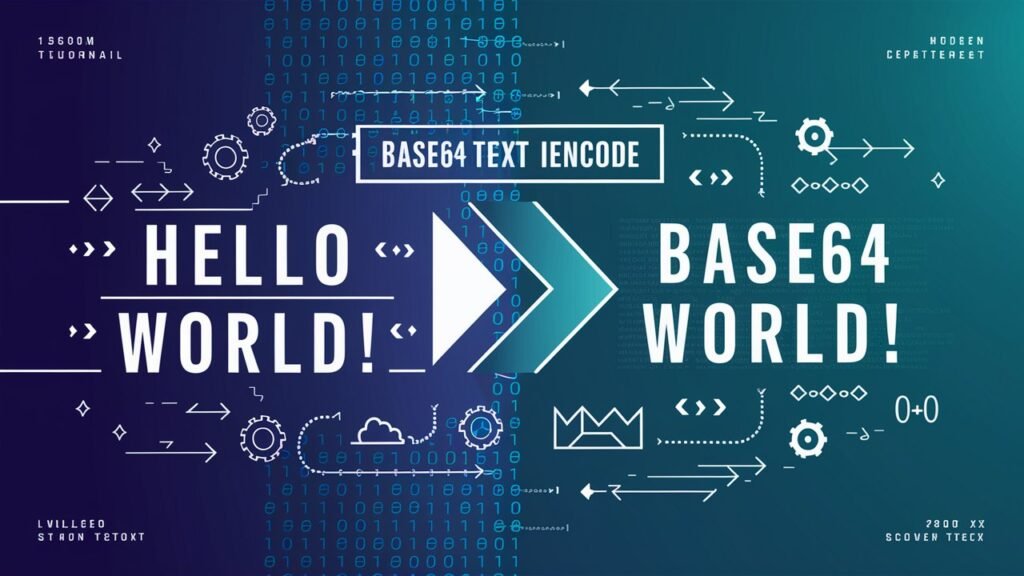
Real-time character counting provides immediate feedback about input and output lengths, helping users understand the encoding overhead and plan accordingly. This feature proves particularly valuable when working with size-constrained environments or optimizing data transmission efficiency. The base64 string output updates dynamically as users modify their input, providing instant visual confirmation of changes.
One-click copy functionality integrates seamlessly with system clipboards, enabling rapid workflow integration. Users can encode their data and immediately paste results into target applications without manual selection or copying steps. This streamlined approach reduces errors and accelerates development cycles significantly.
Download capabilities transform encoded results into downloadable files, supporting various formats and naming conventions. This feature particularly benefits users working with large datasets or those requiring permanent storage of encoded results. The system generates appropriate file extensions based on content type and user preferences.
Recent operations history maintains a searchable log of previous encoding and decoding activities. This base64 decode url online feature enables quick reference to past work and facilitates repetitive tasks. Users can revisit previous operations, modify inputs slightly, or compare different encoding approaches without starting from scratch.
Step-by-Step Base64 Encoding Process
Implementing base64 text encode online free conversion requires understanding the systematic approach that transforms raw data into encoded format. This process begins with input validation, ensuring the source material meets encoding requirements and doesn’t contain incompatible elements that might cause processing errors.
The initial step involves selecting the appropriate mode based on your data type. Text mode handles direct string input, making it ideal for base64 encode text string length calculation scenarios where you need precise control over character handling. File mode processes uploaded documents, images, or binary data, while URL mode specifically addresses web address encoding requirements with proper character escaping.
Input preparation varies depending on the selected mode. For text encoding, simply paste or type your content into the designated field. The system automatically detects character encoding and prepares the data for conversion. File uploads require selecting local files through the browser interface, with most tools supporting multiple file types simultaneously.
Clicking the “Encode” button initiates the transformation process. Advanced browser-based base64 tool implementations process data in real-time, displaying progress indicators for large files and providing immediate results for text input. The encoding algorithm converts each byte sequence according to Base64 specifications, handling padding and character mapping automatically.
Result verification involves examining the encoded output for accuracy and completeness. Professional tools display both the original input length and encoded output length, helping users confirm successful conversion. The base64 encode text for data transfer result should maintain consistent formatting and include appropriate padding characters when necessary.
Practical Examples and Use Cases
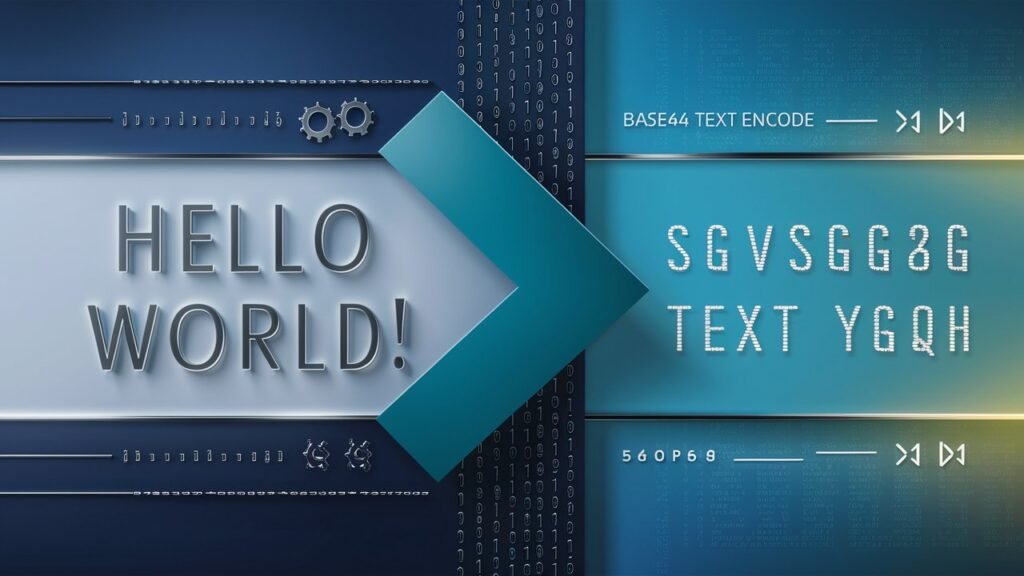
Base64 encode text string example scenarios demonstrate real-world applications across various industries and technical environments. Web developers frequently use these tools for embedding images directly in CSS stylesheets or HTML documents, eliminating additional HTTP requests and improving page load performance. The encoding process converts image files into text strings that browsers can decode and display seamlessly.
Email systems rely heavily on Base64 encoding for attachment handling. When you send a document or image via email, the system automatically converts binary data into base64 encode text for url safe format that can traverse text-based email protocols without corruption. This encoding ensures that recipients receive identical files regardless of intermediate server configurations.
Database storage scenarios often require base64 encode text without trailing equals functionality for specific applications. Some systems prefer uniform string lengths or have particular formatting requirements that necessitate padding removal. Advanced encoding tools provide options for controlling these output characteristics while maintaining decoding compatibility.
API development frequently involves base64 encode text with no padding requirements when integrating with systems that have specific formatting expectations. RESTful services might expect encoded data in particular formats, and flexible encoding tools accommodate these variations without requiring additional processing steps.
Configuration file management represents another common use case. System administrators often encode sensitive configuration data, passwords, or certificates using Base64 to ensure safe storage and transmission. The secure data transmission capabilities protect sensitive information while maintaining compatibility with text-based configuration systems.
| Use Case | Input Type | Output Format | Special Requirements |
|---|---|---|---|
| Web Images | Binary File | Standard Base64 | Data URI prefix |
| Email Attachments | Any File | MIME Base64 | Line wrapping |
| API Tokens | Text String | URL-safe Base64 | No padding |
| Database Storage | Mixed Data | Standard Base64 | Character validation |
Advanced Options and Technical Considerations
Professional base64 text encode and decode tool implementations offer sophisticated configuration options that address specific technical requirements and edge cases. These advanced features enable fine-tuned control over encoding behavior, output formatting, and compatibility settings that standard tools might not provide.
Base64 encode text with line breaks functionality addresses systems that require specific formatting for optimal processing. Email protocols, for instance, often mandate line length restrictions that require encoded data to be wrapped at predetermined intervals. According to the Python documentation, advanced tools automatically insert appropriate line breaks while preserving decoding accuracy.
URL-safe encoding variants replace standard Base64 characters that have special meaning in web contexts. The ‘+’ and ‘/’ characters become ‘-‘ and ‘_’ respectively, preventing conflicts with URL parameter parsing and query string handling. As detailed in Base64 Standards documentation, this base64 encode text for url safe approach ensures encoded data can be safely transmitted as part of web addresses without requiring additional escaping. The RFC 4648 specification formally defines these URL-safe variants.
Character set customization allows users to specify alternative encoding alphabets for specialized applications. While standard Base64 uses the conventional 64-character set, some systems require different character mappings for compatibility or security reasons. Professional tools accommodate these requirements through configurable character tables.
Compression integration combines encoding with data compression algorithms to minimize output size. This feature particularly benefits applications where transmission bandwidth or storage space constraints require optimal efficiency. The combined compression and encoding process maintains data integrity while achieving significant size reductions.
Performance optimization features handle large file processing through chunked processing algorithms that prevent browser timeouts and memory overflow conditions. These base64 encode file online capabilities enable encoding of substantial datasets that would overwhelm simpler tools.
Manual Base64 Encoding Methodology
Understanding how to encode text to base64 manually provides valuable insight into the underlying mathematical processes that automated tools implement. This knowledge helps developers troubleshoot encoding issues, optimize performance, and implement custom solutions when standard tools don’t meet specific requirements.
The manual process begins with ASCII value conversion, where each character transforms into its corresponding 8-bit binary representation. For example, the letter ‘A’ has ASCII value 65, which converts to binary 01000001. This binary representation forms the foundation for subsequent Base64 transformation steps.
Binary grouping involves combining individual 8-bit character representations into 24-bit segments containing exactly three characters. If the input length isn’t divisible by three, padding zeros complete the final group. This grouping ensures consistent processing blocks throughout the encoding procedure.
Bit redistribution takes each 24-bit group and divides it into four 6-bit segments. Each 6-bit value ranges from 0 to 63, corresponding directly to the Base64 character set positions. This mathematical relationship guarantees that every possible 6-bit combination maps to a valid Base64 character.
Character mapping converts each 6-bit value to its corresponding Base64 character using the standard encoding table. Values 0-25 map to A-Z, 26-51 map to a-z, 52-61 map to 0-9, 62 maps to ‘+’, and 63 maps to ‘/’. This systematic mapping ensures consistent results across different implementations.
Padding application adds ‘=’ characters when the input length requires it, maintaining proper output formatting. One ‘=’ indicates the final group contained only two input characters, while ‘==’ indicates only one input character in the final group. This padding enables accurate decoding by indicating the original input length.
Programming Implementation Examples
Base64 encode text in python tutorial implementations demonstrate how developers can integrate encoding functionality into custom applications and automated workflows. Python’s built-in base64 module provides comprehensive encoding and decoding capabilities that handle various input types and output formats efficiently.
import base64
# Basic text encoding example
def encode_text_to_base64(input_text):
# Convert string to bytes using UTF-8 encoding
text_bytes = input_text.encode('utf-8')
# Perform Base64 encoding
encoded_bytes = base64.b64encode(text_bytes)
# Convert back to string for display
encoded_string = encoded_bytes.decode('utf-8')
return encoded_string
# URL-safe encoding variant
def encode_url_safe(input_text):
text_bytes = input_text.encode('utf-8')
encoded_bytes = base64.urlsafe_b64encode(text_bytes)
return encoded_bytes.decode('utf-8')
For comprehensive implementation details, refer to the official Python Base64 module documentation.
Base64 encode text in java example code showcases enterprise-level implementation approaches that integrate with existing Java applications and frameworks. The java.util.Base64 class provides robust encoding capabilities with multiple encoder variants for different use cases.
import java.util.Base64;
import java.nio.charset.StandardCharsets;
public class Base64Encoder {
// Standard Base64 encoding
public static String encodeText(String input) {
byte[] inputBytes = input.getBytes(StandardCharsets.UTF_8);
return Base64.getEncoder().encodeToString(inputBytes);
}
// URL-safe encoding without padding
public static String encodeUrlSafe(String input) {
byte[] inputBytes = input.getBytes(StandardCharsets.UTF_8);
return Base64.getUrlEncoder()
.withoutPadding()
.encodeToString(inputBytes);
}
}
Additional implementation examples are available in the Oracle Java Base64 API documentation.
JavaScript implementations enable client-side encoding without server dependencies, providing immediate results and reducing network overhead. Modern browsers include native Base64 support through the btoa() and atob() functions, while Node.js offers Buffer-based encoding capabilities. The Go programming language documentation also provides excellent examples of Base64 implementation across different programming environments.
These programming examples demonstrate the flexibility and power of programmatic Base64 handling. Developers can customize encoding behavior, handle error conditions gracefully, and integrate encoding functionality seamlessly into larger applications.
Performance Optimization and Best Practices
Efficient base64 text encode online free usage requires understanding performance implications and implementing optimization strategies that maximize tool effectiveness. Large file processing, batch operations, and high-frequency encoding tasks benefit significantly from proper optimization approaches.
Memory management becomes critical when processing substantial files through browser-based tools. Modern browser-based base64 tool implementations use streaming algorithms that process data in manageable chunks, preventing browser crashes and maintaining responsive user interfaces. Users should be aware of their browser’s memory limitations and consider alternative approaches for extremely large files.
Batch processing strategies enable efficient handling of multiple files or text strings simultaneously. Rather than encoding items individually, advanced users can prepare input data in batches that maximize tool efficiency while minimizing processing overhead. This approach particularly benefits developers working with large datasets or repetitive encoding tasks.
Caching strategies help users avoid redundant encoding operations by maintaining local copies of frequently used results. While browser-based tools typically don’t persist data between sessions, users can implement personal caching approaches using browser bookmarks, local file storage, or documentation systems.
Network considerations affect tool selection when working in bandwidth-constrained environments. Client-side easy base64 decoder tools process data locally without requiring server communication, making them ideal for situations where network reliability or privacy concerns limit cloud-based solutions.
Quality assurance practices ensure encoding accuracy through systematic verification procedures. Users should periodically test their encoded results by performing decode operations and comparing outputs with original inputs. This verification process catches potential corruption or tool malfunction issues before they affect production systems.
Conclusion and Next Steps
Mastering base64 text encode online free tools empowers users across technical disciplines to handle data transformation challenges efficiently and reliably. This comprehensive guide has explored fundamental encoding principles, advanced feature utilization, practical implementation strategies, and optimization techniques that enhance workflow productivity.
The evolution of online base64 converter technology continues advancing with improved user interfaces, enhanced performance capabilities, and expanded feature sets that address emerging use cases. Users who understand these tools’ capabilities and limitations can leverage them effectively for current projects while preparing for future technological developments.
Whether you’re encoding simple text strings, processing large files, or implementing programmatic solutions, the principles and techniques outlined in this guide provide a solid foundation for success. The combination of theoretical understanding and practical application knowledge enables confident tool selection and optimal usage across diverse scenarios.
Regular practice with different encoding scenarios, experimentation with advanced features, and exploration of programmatic implementations will deepen your expertise and expand your capability to handle complex data transformation challenges. The investment in understanding these fundamental tools pays dividends across numerous technical disciplines and project types.
Remember that secure data transmission requires more than just Base64 encoding when dealing with sensitive information. As highlighted by security researchers, Base64 alone is insufficient for preventing security vulnerabilities like XSS attacks. Combine encoding techniques with appropriate security measures, validate your results through systematic testing, and maintain awareness of evolving best practices in data handling and transmission security. For comprehensive security guidance, consult resources like the OWASP Foundation guidelines and implement proper encryption alongside Base64 encoding for sensitive data protection.
Base64 Frequently Asked Questions
Base64 Frequently Asked Questions
How to Base64 encode a text?
To encode text to Base64, use an online Base64 Text Encode tool by pasting your text into the input field and clicking “Encode”. The Base64 Text Encode tool converts your text characters into ASCII values, then transforms them into Base64 format using the standard 64-character alphabet. Most modern programming languages also provide built-in Base64 Text Encode functions like Python’s base64.b64encode() or JavaScript’s btoa() for efficient text encoding.
How to convert txt to Base64?
Converting a TXT file to Base64 involves uploading the file to a Base64 Text Encode tool or using file reading functions in programming languages. The Base64 Text Encode tool reads the file’s binary content and transforms it into Base64 text format. You can then copy the Base64 Text Encode result or download it as a new file for use in applications that require Base64 format.
What is == in Base64?
The double equals signs (==) in Base64 represent padding characters that indicate the original input had only one character in the final encoding group. Base64 Text Encode processes data in 3-byte groups, and when the input length isn’t divisible by 3, padding ensures proper decoding. Single equals (=) indicates two characters in the final group, while (==) indicates one character in Base64 Text Encode operations.
What is Base64 encoded code?
Base64 encoded code is text that has been transformed from its original format using Base64 Text Encode methods into a standardized 64-character alphabet consisting of A-Z, a-z, 0-9, plus (+), and slash (/). This Base64 Text Encode process converts binary data into ASCII text format, making it safe for transmission through text-based systems. The Base64 Text Encode result appears as a string of seemingly random characters that can be decoded back to the original data.
Is Base64 safe?
Base64 Text Encode is not a security measure but rather an encoding method for data compatibility. Base64 Text Encode provides no encryption or protection against unauthorized access since anyone can easily decode Base64 strings using standard tools. While Base64 Text Encode obscures data from casual viewing, it should never be relied upon for securing sensitive information without proper encryption methods alongside the Base64 Text Encode process.
What is a Base64 image?
A Base64 image is a picture file that has been converted using Base64 Text Encode methods into Base64 text format, allowing it to be embedded directly into HTML, CSS, or JSON without requiring separate file requests. This Base64 Text Encode process transforms the image’s binary data into a text string that browsers can decode and display. Base64 Text Encode for images is commonly used in data URIs with the format data:image/jpeg;base64,encodeddata.
Why Base64 encode text?
Text undergoes Base64 Text Encode to ensure safe transmission through systems that only handle ASCII characters, such as email protocols and older web systems. Base64 Text Encode prevents data corruption that might occur when binary data passes through text-only channels. Base64 Text Encode also enables embedding of files directly into documents, reduces HTTP requests in web applications, and provides a standardized format for data exchange across different platforms.
How to encode a file?
To encode a file, use a Base64 Text Encode tool that supports file uploads, select your file through the file picker interface, and click the encode button. The Base64 Text Encode tool reads the file’s binary content and converts it to Base64 text format. Programming languages offer Base64 Text Encode capabilities through functions like Python’s base64.b64encode(file.read()) or Node.js Buffer methods for file encoding.
What is the Base64 file type?
Base64 Text Encode doesn’t have a specific file type since it’s an encoding method rather than a file format. Base64 Text Encode data is typically saved as .txt files or embedded directly into other formats like HTML, JSON, or XML. The original file type information is usually preserved in metadata or file headers when Base64 Text Encode is used for file storage or transmission purposes.
When to use Base64?
Use Base64 Text Encode when transmitting binary data through text-only protocols, embedding images or files directly into web pages, storing binary data in JSON or XML formats, or ensuring data compatibility across different systems. Base64 Text Encode is particularly useful for email attachments, API data transmission, configuration files, and any scenario where binary data needs to pass through systems designed for text handling.
How to encode a URL?
URL encoding with Base64 Text Encode involves using URL-safe Base64 variants that replace problematic characters: ‘+’ becomes ‘-‘ and ‘/’ becomes ‘_’, with padding characters often removed. Most Base64 Text Encode tools offer URL-safe encoding options specifically designed for web address compatibility. This ensures Base64 Text Encode URLs can be safely used in query parameters, form data, and other web contexts without character conflicts.
Why is encoding required?
Encoding is required to ensure data compatibility across different systems, protocols, and platforms that may interpret or handle data differently. Base64 Text Encode specifically addresses the need to transmit binary data through text-based channels without corruption. Base64 Text Encode also enables consistent data representation, prevents character encoding issues, and ensures reliable data transmission across various network protocols and storage systems.
How to read Base64 text?
To read Base64 text, use a Base64 Text Encode decoder tool by pasting the encoded string and clicking “Decode” to reveal the original content. Programming languages provide Base64 Text Encode decoding functions like Python’s base64.b64decode() or JavaScript’s atob(). The Base64 Text Encode decoded result will show the original text, file content, or binary data depending on what was initially encoded.
How to convert Base64 in Notepad++?
Notepad++ can perform Base64 Text Encode operations using plugins like “MIME Tools” or “Base64” plugin from the Plugin Manager. After installing the plugin, select your text and use the plugin menu to perform Base64 Text Encode or decode operations. Alternatively, you can use online Base64 Text Encode tools to convert text and paste results back into Notepad++.
How to convert Base64 to HTML?
Converting Base64 to HTML involves using Base64 Text Encode decoders to decode the Base64 string and reveal HTML content, then saving or displaying it as an HTML file. If the Base64 Text Encode string contains an image, create an HTML img tag with a data URI: <img src="data:image/jpeg;base64,yourbase64string">. For HTML content, simply use Base64 Text Encode decoders and save the result with an .html extension.
How to convert Base64 code?
Base64 Text Encode code conversion involves using decoder tools or programming functions to transform encoded strings back to their original format. Select the appropriate Base64 Text Encode conversion method based on your content type: text decoders for strings, image decoders for pictures, or file decoders for documents. Most online Base64 Text Encode tools provide bidirectional conversion capabilities for various data types.
How to decode the code?
Decoding Base64 code requires using a Base64 Text Encode decoder tool or programming function that reverses the encoding process. Paste your Base64 Text Encode string into a decoder tool and click “Decode” to retrieve the original content. Programming languages offer Base64 Text Encode decode functions like base64.b64decode() in Python or Buffer.from(string, 'base64') in Node.js.
Is Base64 URL safe?
Standard Base64 Text Encode is not URL safe due to characters like ‘+’ and ‘/’ that have special meaning in URLs. URL-safe Base64 Text Encode variants replace these characters with ‘-‘ and ‘_’ respectively, making them suitable for use in web addresses. Many Base64 Text Encode tools offer URL-safe options that ensure encoded data won’t interfere with URL parsing or cause transmission errors.
How to decode a word?
To decode a Base64-encoded word, use any Base64 Text Encode decoder tool by entering the encoded string and clicking decode. The Base64 Text Encode decoder will reveal the original word or text that was encoded. Programming languages provide simple Base64 Text Encode functions for single-word decoding, such as atob() in JavaScript or base64.b64decode() in Python.
How to solve Base64 code?
Solving Base64 code means using Base64 Text Encode decoders to reveal the original message or data. Use a Base64 Text Encode decoder tool or programming function to convert the encoded string back to readable format. The Base64 Text Encode process involves reversing the Base64 algorithm by converting each group of four Base64 characters back into three bytes of original data.
What encoding ends with ==?
Base64 Text Encode commonly ends with one or two equals signs (= or ==) as padding characters. These padding symbols in Base64 Text Encode indicate the original data length wasn’t perfectly divisible by three bytes. Other encoding methods may use different padding schemes, but the double equals (==) is characteristic of Base64 Text Encode when the final group contains only one original byte.
What is a data URL?
A data URL is a URI scheme that allows embedding small files directly into web pages using Base64 Text Encode methods. The Base64 Text Encode format is data:[mediatype];base64,[encoded-data], such as data:image/png;base64,iVBORw0KGgoAAAA.... Data URLs using Base64 Text Encode eliminate the need for separate HTTP requests by including file content directly in HTML, CSS, or JavaScript code.
How to show Base64 image?
To display a Base64 image, create an HTML img tag with a data URI containing the Base64 Text Encode image data: <img src="data:image/jpeg;base64,yourbase64string">. In web applications, you can also use CSS background images or JavaScript to dynamically create image elements with Base64 Text Encode data. The browser automatically decodes the Base64 Text Encode string and displays the image without requiring separate file requests.
How to encode data in JS?
JavaScript provides built-in functions for Base64 Text Encode operations: use btoa() to encode strings and FileReader.readAsDataURL() for files. For example: btoa("hello world") returns the Base64 Text Encode string. For more complex Base64 Text Encode scenarios, use libraries like js-base64 or implement custom Base64 Text Encode functions that handle various data types and formats.
We Have More Tools in if you would like to try other tools then please have a Look to Following:
1- HASHTAG GENERATOR
2- KEYWORD DENSITY CHECKER
3- AGE CALCULATOR
4- PDF MERGE
5- HEIC TO PDF
6- PDF TO IMAGE