Sorting options
Complete Guide to Sorting Text Alphabetically in Word and Online: Master Text Organization in 2025
Text organization has become fundamental for modern productivity. Whether you’re managing extensive word lists, creating alphabetical order documents, or organizing data efficiently, knowing how to organize content systematically can transform your workflow. This comprehensive guide explores various methods for arranging content in Microsoft Word and using online text sorting tools to streamline your document management process.
What is Text Sorting?
Content arrangement represents the systematic organization of textual information based on predetermined criteria. Text sort functionality allows users to organize information logically, making documents more accessible and professional. When you sort text alphabetically, you’re applying alphabetical sequencing rules that arrange content from A to Z (ascending) or Z to A (descending).
Alphabetical arrangement extends beyond simple word organization. Advanced text structure sort capabilities handle complex formatting, including numerical sequences, date arrangements, and custom parameters. Modern organizing systems recognize various data types within documents, ensuring accurate arrangement regardless of content complexity.
The importance of systematic organization becomes apparent when managing large datasets or lengthy documents. Professional writers, researchers, and business professionals rely on efficient arrangement methods to maintain document integrity while improving readability. Whether you’re organizing bibliographies, creating glossaries, or arranging contact lists, mastering these techniques enhances your productivity significantly. According to Harvard Business Review, proper document organization can increase productivity by up to 40%.
How to Sort Text Alphabetically in Word
Microsoft Word provides robust alphabetical organization capabilities through its built-in Sort function. Understanding how to sort text alphabetically in Word begins with proper content selection and accessing the appropriate menu options. The process involves selecting your target content, navigating to the Home tab, and utilizing the Sort button within the Paragraph group.
To arrange content alphabetically in Word, start by highlighting the text you want to organize. Click the Home tab, locate the Sort button (represented by A-Z icon), and select your preferred criteria. The Sort dialog box offers extensive customization options, including sorting the selected text alphabetically with various parameters like case sensitivity, language settings, and separator recognition. For detailed instructions, refer to Microsoft’s official documentation.
Organizing content in Word documents becomes more sophisticated when dealing with tables. You can sort the table text by column 1 in ascending order by selecting the entire table, accessing Table Tools, and choosing the Sort option. This functionality proves invaluable for organizing data tables, price lists, or any structured information requiring alphabetical arrangement.
Advanced alphabetical organization techniques include handling mixed content types. Word intelligently recognizes numbers, dates, and text within the same selection, applying appropriate algorithms. When organizing content in Word, you can specify custom separators, ignore case differences, and even arrange paragraphs based on specific words within longer blocks.
Using Online Tools to Sort the Text Online

Online Text sort has revolutionized document organization by providing instant, accessible solutions without software installation. Web-based tools offer convenience and versatility that traditional desktop applications sometimes lack. These platforms specialize in sorting text alphabetically online while supporting various input formats and customization options.
Popular online text sorter platforms include TextFixer, WordCounter, and ConvertCase. Each tool provides unique features for organizing content online, handling different separators, and managing special characters. These web-based solutions typically support comma-separated values, line-by-line organization, and even numerical sequence arrangement alongside alphabetical ordering.
Online organization processes typically involve three simple steps: input your content, select criteria, and download organized results. Most web-based tools process information instantly, making them ideal for quick tasks or when working on devices without Microsoft Word. The online text sorter functionality often includes additional features like duplicate removal, case conversion, and reverse ordering options.
| Feature | Word Sorting | Online Sorting |
|---|---|---|
| Accessibility | Requires Software | Browser-based |
| Customization | Extensive Options | Basic to Advanced |
| Speed | Instant | Near-instant |
| File Integration | Seamless | Copy/Paste |
| Offline Use | Available | Not Available |
How to Make a Text Document Sorting Program
Creating a text document sorting program requires understanding fundamental programming concepts and algorithms. Basic organization programs utilize algorithms like merge sort, quicksort, or bubble sort to organize textual content efficiently. These programs read input files, process content line-by-line, and output organized results according to specified criteria.
Programming languages like Python, Java, and C++ offer excellent libraries for implementation. Python’s built-in sorted() function and str.sort() method provide straightforward solutions for basic requirements. For more complex programs, developers can implement custom comparison functions that handle mixed data types, ignore case differences, or arrange based on specific character positions.
A typical program workflow includes file input validation, content parsing, algorithm application, and formatted output generation. Professional programs often feature graphical user interfaces, batch processing capabilities, and integration with popular file formats like CSV, TXT, and DOC files. The GeeksforGeeks programming guide provides comprehensive tutorials on implementing various algorithms.
Advanced Sorting Techniques and Tips
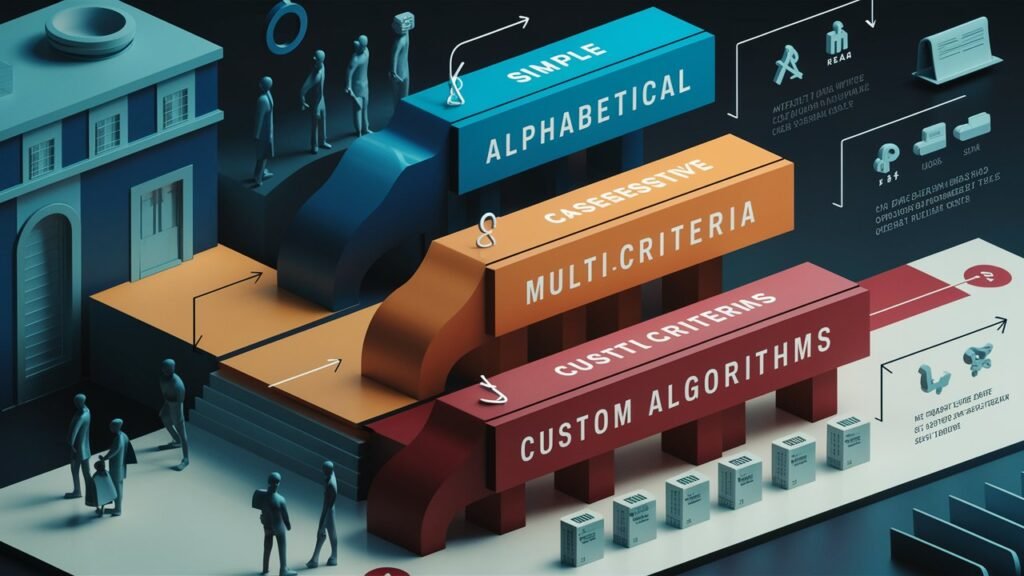
Advanced text structure sort techniques accommodate complex document formats and specialized requirements. Professional users often need to sort text alphabetically while preserving document formatting, handling multilingual content, or maintaining relationships between related data elements. These scenarios require sophisticated approaches beyond basic alphabetical arrangement.
Organizing complex documents involves understanding hierarchical relationships within content. For instance, when organizing academic papers, you might need to arrange content by author names while maintaining citation formatting. Similarly, business documents might require organization by department names while preserving employee information groupings. The Purdue OWL writing guide offers excellent strategies for academic content organization.
Advanced scenarios include handling special characters, accent marks, and international alphabets. Modern algorithms recognize Unicode standards, ensuring accurate organization across different languages and character sets. When working with multilingual documents, alphabetical arrangement requires language-specific collation rules that respect cultural conventions.
Custom implementations often combine multiple criteria simultaneously. You might arrange content alphabetically by primary keywords while applying secondary organization based on dates, numerical values, or categories. These multi-level approaches provide sophisticated organization capabilities that match complex business requirements.
Frequently Asked Questions About Sorting Text
How do you sort text?
You can sort text alphabetically or numerically using tools in Word, Notepad++, or code editors. It helps organize the content clearly.
Can a text file be sorted?
Yes, a text file can be sorted line by line using editors like Notepad++, command-line tools, or scripts in Python or Bash.
How to reorder text?
To reorder text, you can manually move lines or use sorting features available in text editors to automatically arrange the content.
How to sort text in Word?
In Microsoft Word, select your text, go to the “Home” tab, and click on the “Sort A-Z” button to sort it alphabetically or numerically.
What is sorting in Word?
Sorting in Word refers to arranging selected text or list items in ascending or descending alphabetical or numerical order.
How do I arrange text in Word?
You can arrange text by using the Sort feature, adjusting alignment, or organizing it manually using bullets, numbers, or headers.
What is the use of sorting?
Sorting helps organize information in a logical way, making it easier to read, compare, and find specific data quickly.
How to arrange a sentence in Word?
You can rearrange a sentence by manually cutting and pasting words or by editing the sentence structure for better clarity.
How do you move a text?
You can move text by selecting it, cutting (Ctrl+X), and pasting (Ctrl+V) it to a new location in the document.
What is sorting a file?
Sorting a file means arranging its contents in a specific order, like alphabetically or numerically, usually by line or field.
Is text a file type?
Yes, plain text is a file type, commonly with extensions like .txt, and it contains unformatted characters readable by most programs.
How to sort text in Notepad++?
In Notepad++, select the lines you want to sort, go to the “Edit” menu → “Line Operations” → “Sort Lines Lexicographically Ascending or Descending.”
Can you sort a text file?
Yes, text files can be sorted using software tools like Notepad++, Microsoft Excel, or command-line utilities like sort.
How do you organize text?
Text can be organized by structure, alignment, headings, bullet points, or sorting to improve readability and flow.
How can you sort text and numbers?
You can sort mixed text and numbers using spreadsheet tools or programming logic that distinguishes between alphabetical and numerical values.
How do you arrange a sentence?
To arrange a sentence, make sure the subject, verb, and object are in logical order. Rearranging can also clarify the message or tone.
What is meant by text alignment?
Text alignment refers to how text lines up horizontally in a document—left, right, center, or justified across the page.
What is a header and footer?
A header appears at the top and a footer at the bottom of a page. They often include titles, dates, page numbers, or author info.
What is sorting with an example?
Sorting means arranging items in order. For example, a list of names sorted alphabetically: Ali, Bilal, Hina, Zara.
What are the 5 basis of sorting?
Common sorting bases include alphabetical, numerical, chronological, by length, or custom criteria defined by the user.
What is sorting out?
Sorting out refers to separating or organizing items to clarify or remove confusion—like sorting useful emails from spam.
What are the four types of alignment?
The four main text alignments are: Left, Center, Right, and Justified, each affecting how text appears on the page.
Why is ruler used in Word?
The ruler in Word helps set margins, indents, and tab stops, giving better control over text layout and positioning.
How to justify a paragraph?
Select the paragraph, then click the “Justify” icon (four horizontal lines) on the Home tab to align text evenly across the page.
What sorting means?
Sorting means arranging data or items in a specific sequence, like A–Z, Z–A, low-to-high, or high-to-low.
Where is sorting used?
Sorting is used in word processors, databases, spreadsheets, and coding to arrange and analyze data efficiently.
What are types of sorting?
Types include bubble sort, merge sort, quick sort, insertion sort, and selection sort—mainly used in programming.
What is sorting in MS Word?
In MS Word, sorting is used to arrange text, lists, or table data alphabetically or numerically using the Sort feature.
How do I insert a formula in Word?
Go to the “Insert” tab, click on “Equation” or use “Formula” under “Table Tools” to add mathematical expressions.
When sorting time, which rule should be used?
When sorting time, use chronological order—from earliest to latest or vice versa, ensuring time formats are consistent.
Conclusion
Mastering organization techniques transforms document management from tedious manual work into efficient, automated processes. Whether you choose alphabetical arrangement in Word, leverage online text sorting tools, or develop custom text document sorting programs, the key lies in understanding your specific requirements and selecting appropriate methods accordingly.
The evolution of organization technology continues expanding possibilities for document management. Modern online text sorter platforms offer sophisticated features rivaling desktop applications, while custom programs provide unlimited customization for specialized needs. By combining these approaches strategically, you can handle any content organization challenge effectively.
Remember that effective arrangement extends beyond simple alphabetical organization. Consider your audience, document purpose, and long-term maintenance requirements when choosing methods. Whether you’re organizing academic research, business documents, or personal projects, the techniques outlined in this guide provide comprehensive solutions for professional content management needs.
Start implementing these organization strategies today to experience immediate improvements in your document management workflow. The time invested in mastering these techniques pays dividends through enhanced productivity, improved document quality, and streamlined information access for years to come. For more advanced document management strategies, check out our internal guide on advanced Word features and explore Grammarly’s writing productivity tips for additional insights.
We Have More Tools in if you would like to try other tools then please have a Look to Following:
1- HASHTAG GENERATOR
2- KEYWORD DENSITY CHECKER
3- AGE CALCULATOR
4- PDF MERGE
5- HEIC TO PDF
6- PDF TO IMAGE